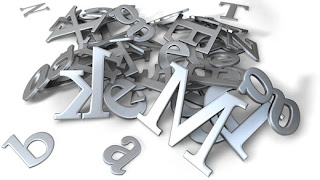In the name and address forms (as well as some others), Colleague will re-format the text that you key in, according to some rules. First of all, in a name, or an address, it will capitalizethe first letter of each word (characters separated by spaces). So, if you type in 15 main street, Colleague will automatically translate it to 15 Main Street
In the name and address forms (as well as some others), Colleague will re-format the text that you key in, according to some rules. First of all, in a name, or an address, it will capitalizethe first letter of each word (characters separated by spaces). So, if you type in 15 main street, Colleague will automatically translate it to 15 Main Street
However, Saint Mary's College has identified some exceptions to this basic rule:
Converting to Upper Case
These words will always be translated to all uppercase: PO, RR, NW, NE, SW, SE, II, III, IV, V, APO, FPO, DVC
These words will NEVER be converted to uppercase: and, in, the, by, for, of, a, an, on, de, la, to -- e.g. "corner of 4th and main" will convert to "Corner of 4th and Main" -- the words "of" and "and" will not be capitalized
The word following these words will be converted to uppercase: Apartment, Apt, Box, Room, Rm, Suite, Ste -- therefore "box a" will become "Box A"
These character strings will be considered prefixes and the next letter will be converted to uppercase: Mc, Mac, O', D' -- example: mcdonald will be converted to McDonald.
Letters following these characters will be converted to upper case: the period (.), the hyphen (-), the forward slash (/) -- e.g. smith-jones will be converted to Smith-Jones, the "J" capitalized because it follows a hyphen.
And that's not all...
Not converted to Upper Case
If these strings of characters follow a NUMBER, they will not be converted to upper case: th, st, nd, rd -- e.g. 1st, 2nd, 3rd
And then there are the EXCEPTIONS to the upper case rules: Macon, Machine, Macroeconomics, Mack, Machado -- if the upper case rules were invoked, Macon would become MacOn and Machine would become MacHine. We have attempted to identify the words most often causing capitalization problems and placed them in the exceptions list.
What to do if the rules are not working for a specific name or address?
To override the uppercase rules in a name or address, begin with an equals sign (=) and then key in the characters exactly as they should appear. For example, Machiavelli would normally convert to MacHiavelli. To keep this from happening, key in =Machiavelli.
Questions?? Contact AIS@stmarys-ca.edu