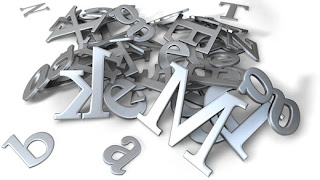 Some Colleague users have noticed that the person lookup resolution screen is displaying in a font just slightly too small to read comfortably. You can customize the fonts in Colleague.
Some Colleague users have noticed that the person lookup resolution screen is displaying in a font just slightly too small to read comfortably. You can customize the fonts in Colleague.INSTRUCTIONS
a. from a menu, click on "Options" on the top task bar
b. select "Fonts"
c. the three choices will allow you to change the regular form font, the report display font, and the lookup resolution font. Choose a font and a size and you're ready to go!



No comments:
Post a Comment